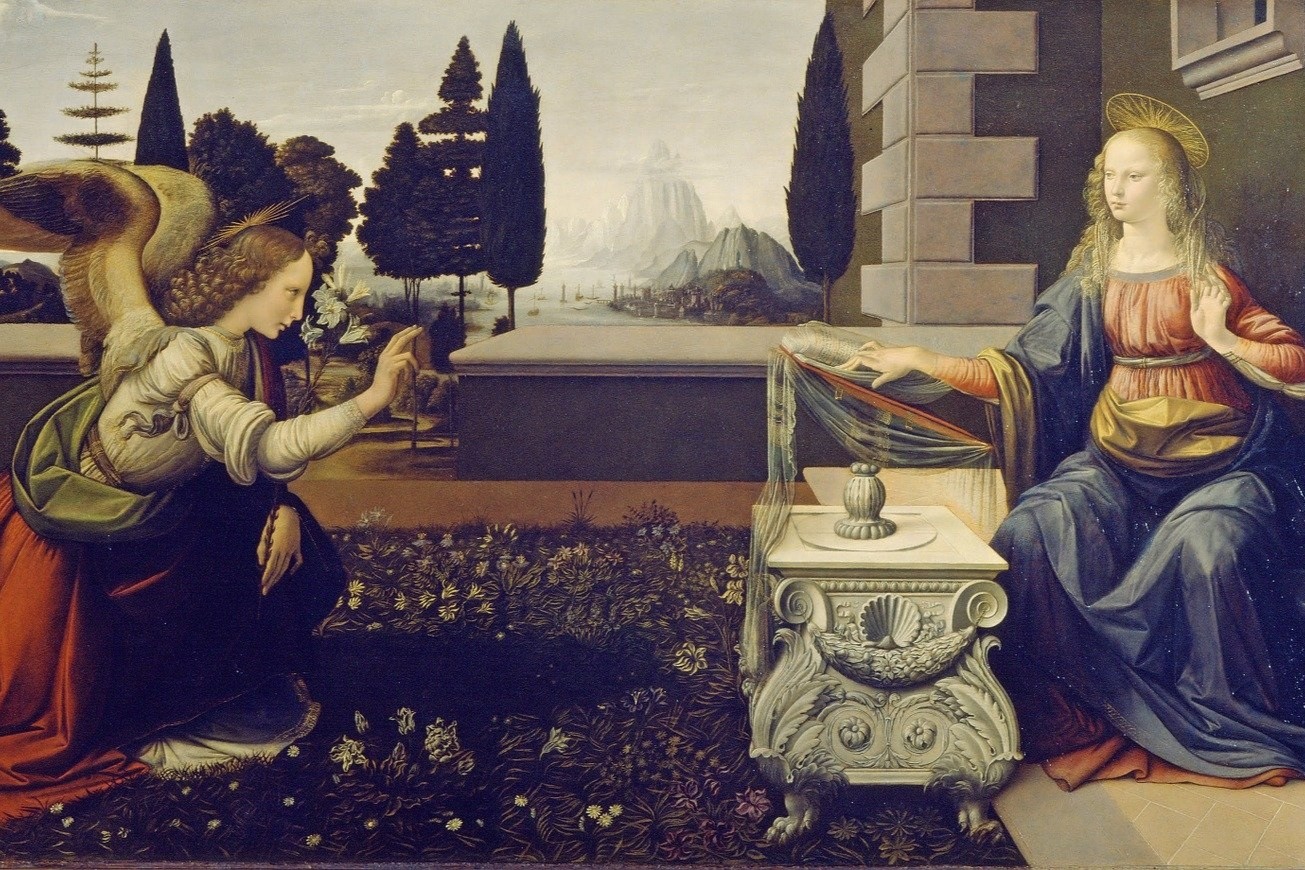How to activate Restart
Fri, 10/17/2025 - 12:04
Has your Firenzecard expired and do you want to activate Restart in a free Promo?
We explain below how to add 48 free hours to your Firenzecard:
- wait for your Firenzecard to expire;
- install Firenzecard app on your smartphone if you haven't already done so - the app is available for iOS (version 16.0 or later for iPhone, iPad and iPod Touch) or Android (version 11.0 or later);
- go to the Purchase section on our website;
- select "Firenzecard Restart"
- enter the Firenzecard number to be extended;
- click "Verify";
- enter the email address that you used at the time of purchase or, in case of a physical card, the email address to which the voucher code will be sent;
- click “Buy” in the box on the right;
- check or complete the appropriate online data request form;
- accept all the terms and conditions of service and complete the procedure.
After completing the above procedure, you will receive by email the voucher for the creation of your Restart within the Firenzecard App.